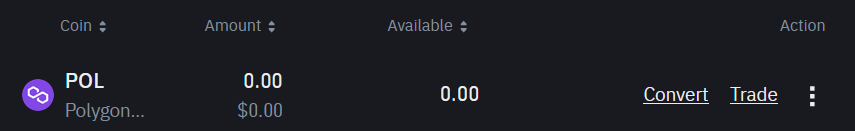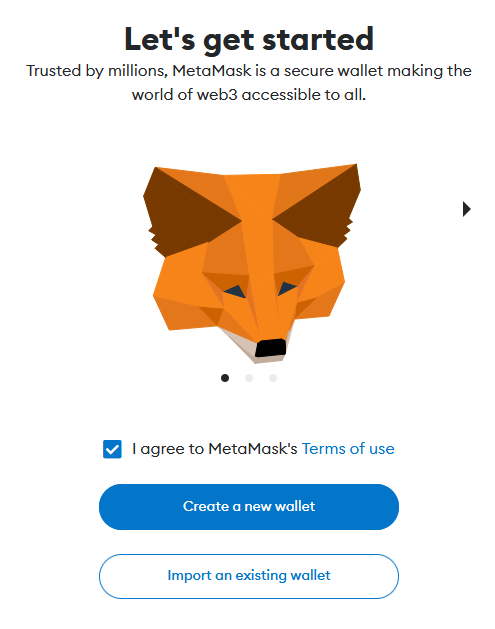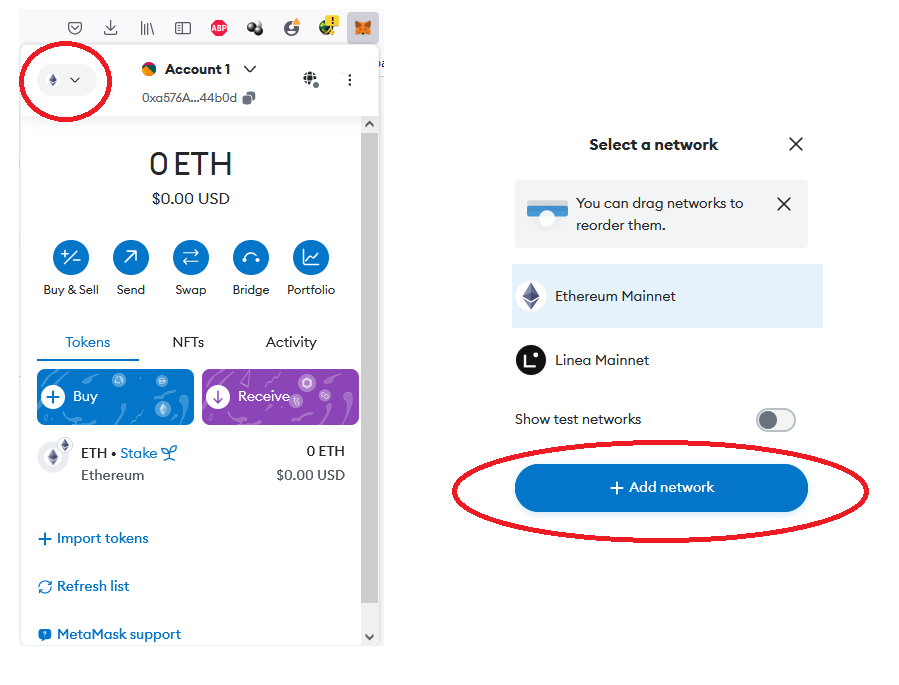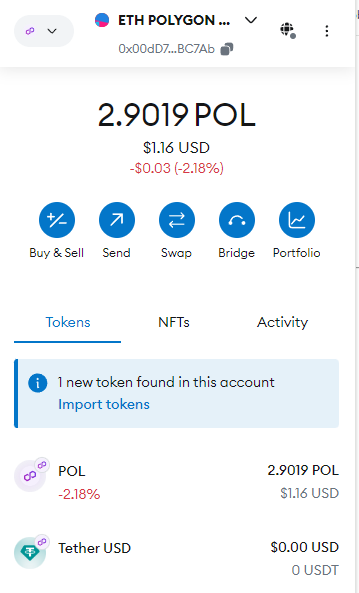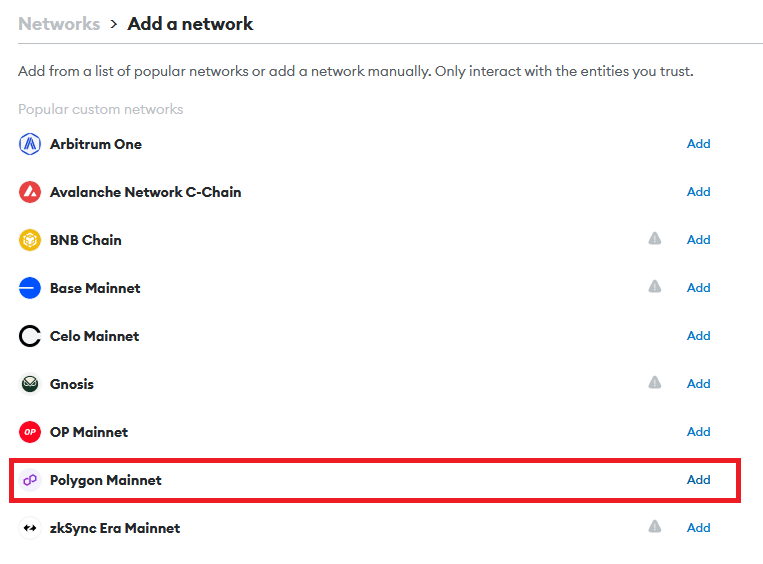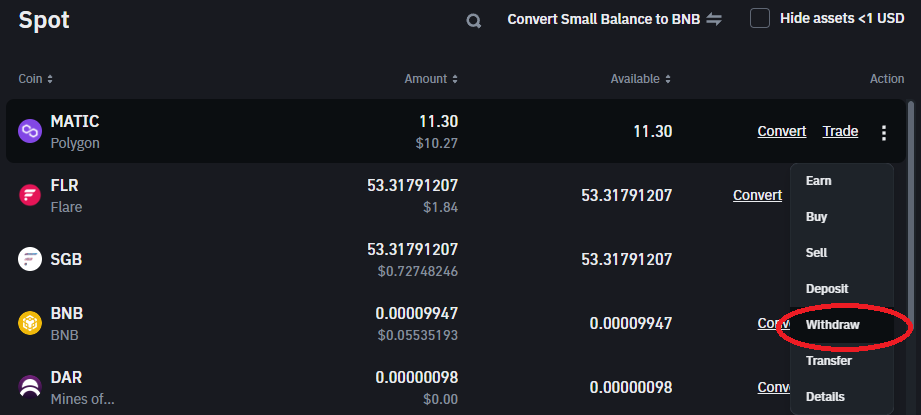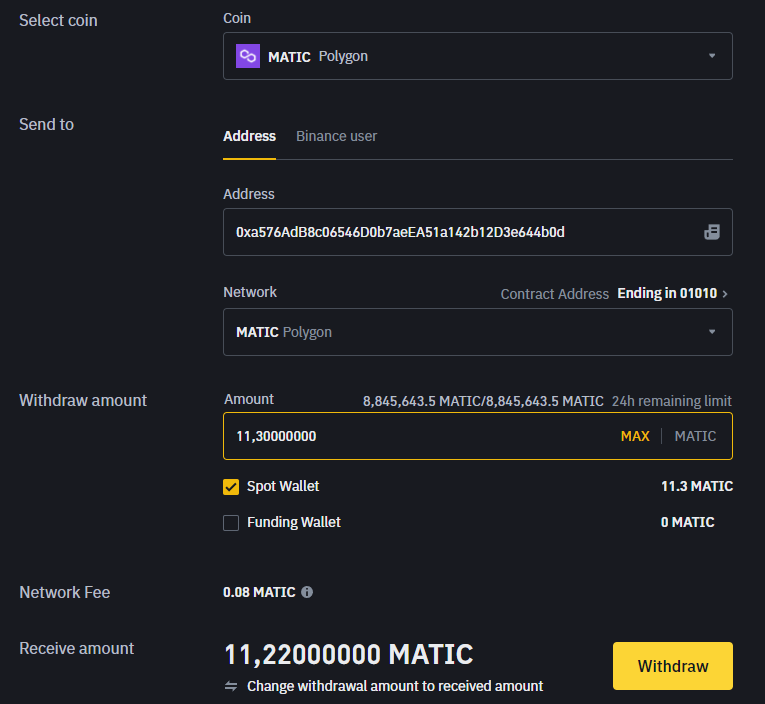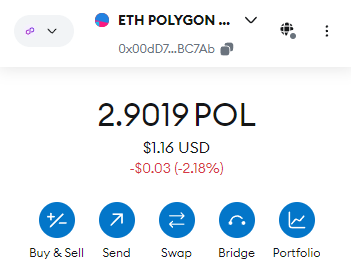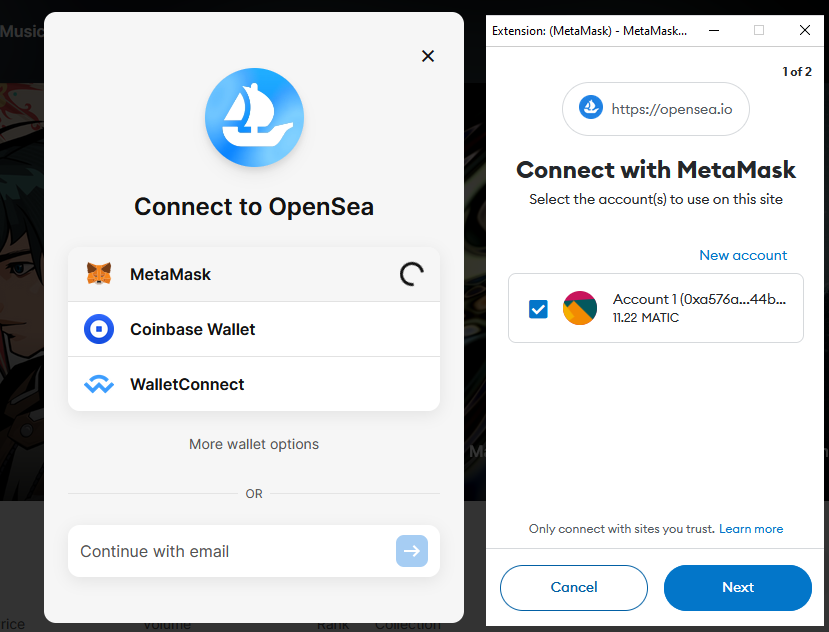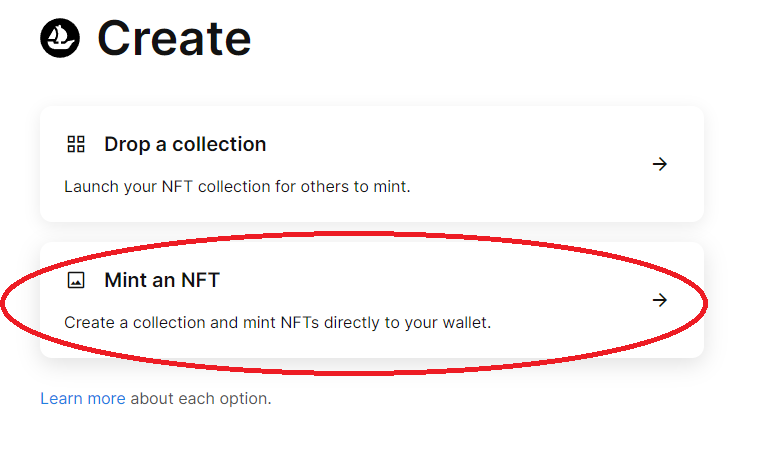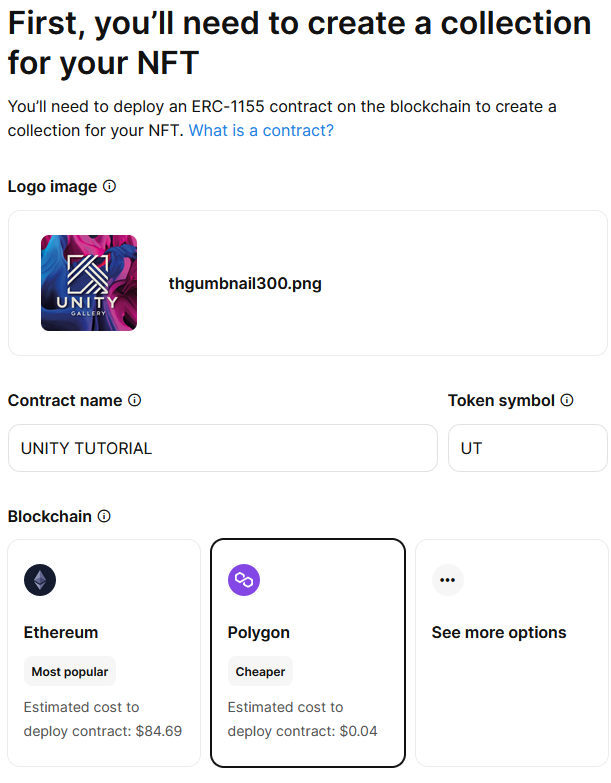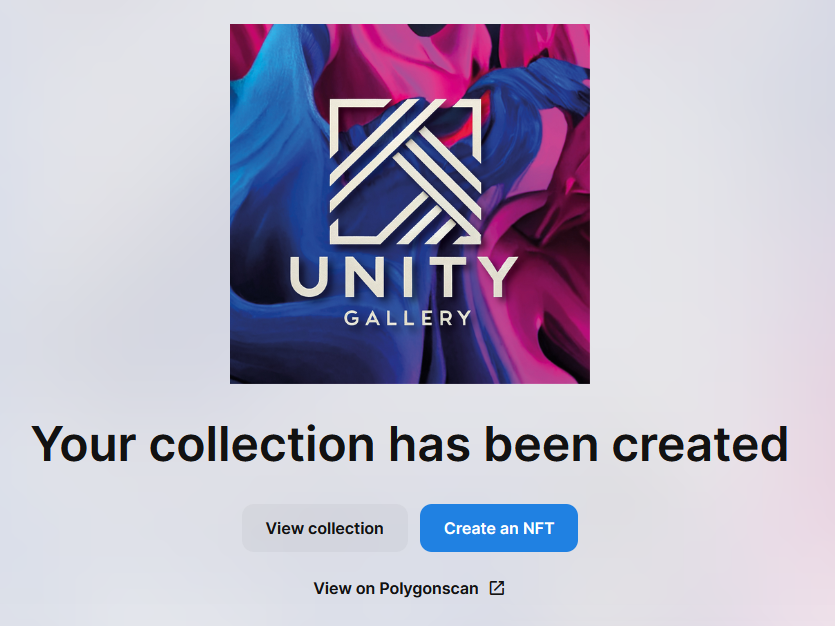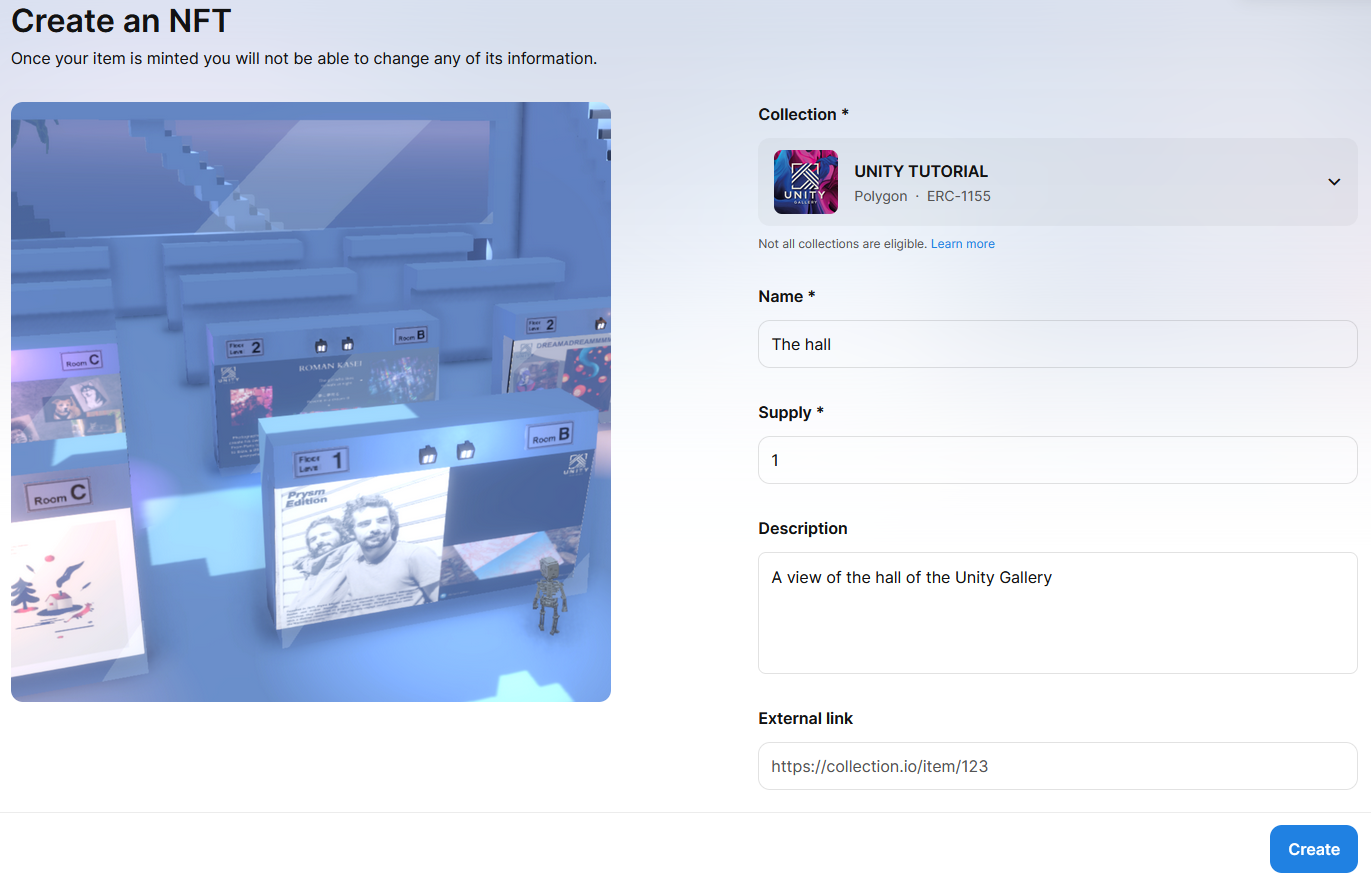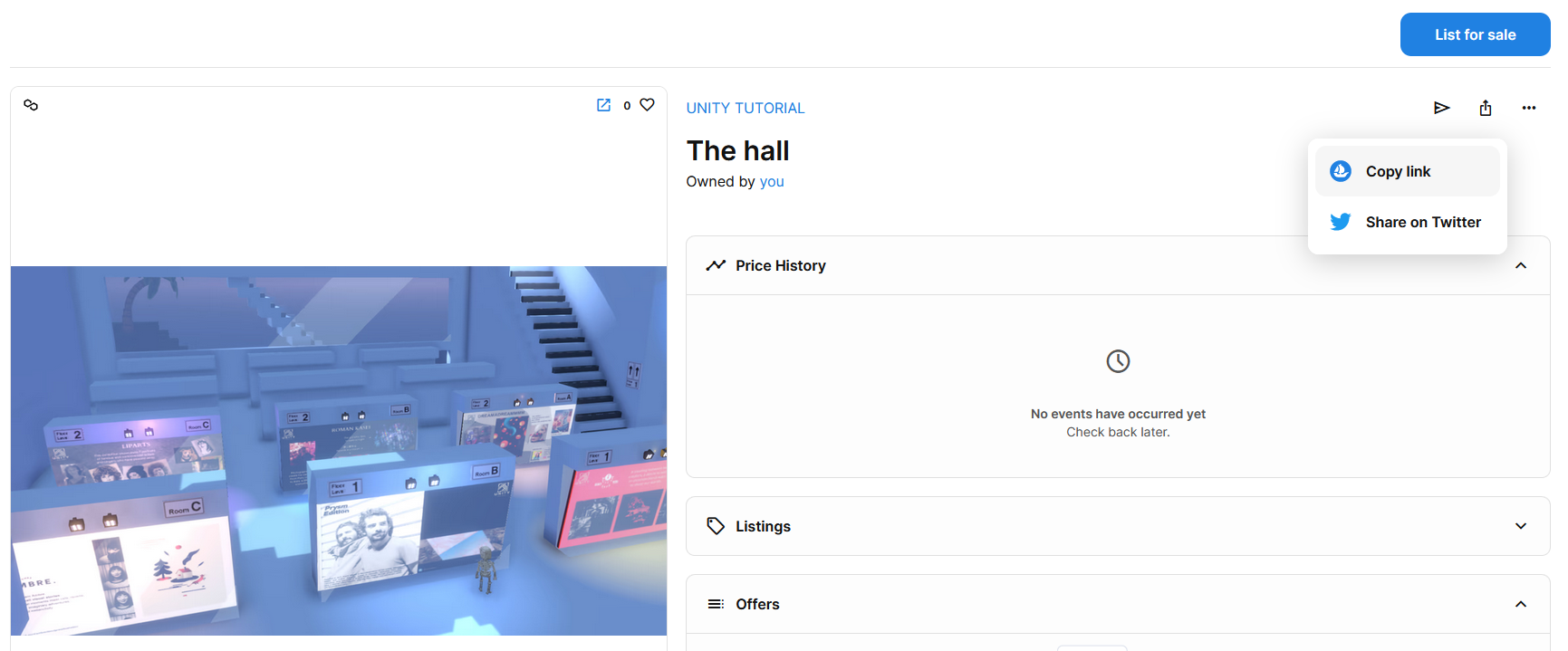Minting Services Offered by Unity Gallery
Minting a non-fungible token (NFT) involves creating a unique digital identifier recorded on a blockchain, certifying the ownership and authenticity of your art. This digital asset cannot be copied, substituted, or subdivided, making it a powerful tool for artists. While Unity Gallery offers minting services to artists upon request, we strongly encourage artists to mint their own art. Doing so ensures full ownership, creative control, and a deeper connection to your digital assets.
By minting your own art, you gain direct access to managing, transferring, and selling your NFTs without intermediaries, preserving both the integrity and authenticity of your work.
Why Mint Your Own Art?
Ownership: Self-minting allows you to retain complete control over your NFTs, from creation to future transactions.
Security: By using a self-custody wallet, you ensure that only you have access to your assets, providing maximum security.
Creative Freedom: You can personalize every aspect of the minting process, including naming your collection, writing descriptions, and setting prices.
Direct Market Interaction: Self-minting connects you directly to NFT platforms and buyers, giving you valuable insights into how your work is received and traded.
If you’d prefer to focus solely on your creative process, Unity Gallery is happy to assist with minting. However, we believe that self-minting empowers artists and enhances their journey in the digital space. If you’re ready to mint your art yourself, keep reading!
Mint your art
At our gallery, we utilize NFTs as containers to host your art, ensuring its authenticity and uniqueness within the digital realm. For those that are already familiar with NFTs, you only need to know that as of today, our gallery can only display NFTs created on the Ethereum or on the Polygon network. More networks shall be available in the future.
For the others, we will break it down for you in three steps.
The process of minting your art as an NFT involves three phases:
- creating an account on a cryptocurrency exchange and purchasing the crypto related to the Ethereum (ETH) or the polygon network (MATIC);
- creating a self-custodian wallet and transferring the crypto to it;
- minting your art as an NFT using your wallet on platforms like OpenSea. This three steps process is detailed below.
1.Buy some crypto on an exchange
To begin the process of transforming your art into NFTs, you’ll first need to acquire some cryptocurrency. This can be done by creating an account on a cryptocurrency exchange platform. A very large number of crypto exchanges exist, but we do recommend using the leader Binance. Once your account is set up, you shall buy either Polygon (POL) or Ethereum (ETH) . This crypto will be used to cover the transaction fees associated with minting your art as NFTs in step 3. As the transaction fees are quite expensive on the Ethereum (ETH) network, we recommend setting up your collection on the Polygon (POL) network. At the time of writing, setting up a full collection of about 10 NFTs on the Polygon (POL) network shall cost you about 0.5$.
On binance, you can buy POL directly with a credit card (direct buy with a credit card has a minimum of 15$), or you can deposit FIAT currency (EUR, USD, etc.) and trade it on the market within the existing pairs (minimum trade is about 5$).
2. Create a self-custodian wallet and send the crypto you bought to your wallet
After acquiring cryptocurrency, the next step is to create a self-custodian wallet to securely store your digital assets. A self-custodian wallet provides you with full control over your funds and ensures that you are the sole owner of your assets. There are various types of self-custodian wallets available, including hardware wallets, software wallets, and mobile wallets. For this tutorial, we will use the extension software wallet Metamask on a computer, which is renowned for its popularity and user-friendly interface. You can download the extension for different browsers here. Once installed, you will chose the option “Create a new wallet”.
After choosing to create a new wallet, you will have to set up a password. Metamask will then ask if you want to secure your wallet now. Securing your wallet will allow you to recover it on other devices using a seed phrase. We recommend securing your wallet, but since it’s not mandatory, we will not do it in this tutorial.
Metamask is natively connected to the Ethereum (ETH) blockchain. You can add the Polygon (POL) network by clicking on ‘Add Network’ at the top left corner of Metamask extension (see step 1 & 2). After adding the network, you can then switch to it, once again on the top left corner.
On binance, you can buy POL directly with a credit card (direct buy with a credit card has a minimum of 15$), or you can deposit FIAT currency (EUR, USD, etc.) and trade it on the market within the existing pairs (minimum trade is about 5$).
Once you bought some POL, you shall see it on the SPOT section of your Binance account.
On Metamask, copy your wallet address. You can automatically copy your address by clicking on it just below your account name (Account 1). Then on the withdrawing page in binance, paste your Address and choose the Polygon network to withdraw your found. Click on withdraw and do the necessary verifications (2 factors authentication).
Choose the network and paste your Metamask address on binance
3. Transform your art into NFTs
With your cryptocurrency securely stored in your self-custodian wallet, you’re now ready to transform your art into NFTs. This can be done using popular NFT marketplaces such as OpenSea, Rarible, or Mintable. Each marketplace has its own unique interface and set of instructions for minting NFTs, but the general process involves connecting your wallet to the platform, uploading your digital artwork, and completing the minting process by specifying details such as the name and description of your NFT. Once minted, your art will be represented by unique tokens on the blockchain, certifying its ownership and authenticity in the digital world.
Let’s do a minting together on Opensea. The first thing you need to do is to connect to the website. The connection is automatic using Metamask, no need to create accounts anymore thanks to the Web 3.0, you just need to click next, then sign the message.
Connect your wallet to OpenSea
The first step is to create a collection on OpenSea. Creating a collection on OpenSea allows you to showcase your NFTs in a curated space. A specific collection can for example be related to a specific exhibition in Unity Gallery. Let’s create a collection named UNITY TUTORIAL.
The first step is to create a collection on OpenSea. Creating a collection on OpenSea allows you to showcase your NFTs in a curated space. A specific collection can for example be related to a specific exhibition in Unity Gallery. Let’s create a collection named UNITY TUTORIAL.
Create a collection for your NFT
You have to select a name for your collection, upload an image, and finally select the blockchain network. As you can see, the cost of creating a collection on the Ethereum (ETH) and Polygon (POL) network vary significantly. That’s why we recommend using the Polygon network. However, if you plan to sell your art pieces, it’s important to note that Ethereum (ETH) remains the leading blockchain for trading NFTs. Let’s keep going with the Polygon network. After validating the transaction in your wallet, you shall see something as below.
Your collection is created
Now that your collection is created, you can mint your very first NFT. Don’t forget to fulfill the Name and the description. Those will be displayed in the gallery too, when a visitor interact with your art. Let’s create an NFT named The Hall. It a png file representing the hall of the Unity Gallery. When all the information are filled, click on create and validate the transaction in your wallet. Be careful as to mint NFT that are matching our canvas size (see prepare your exhibition).
Create your first NFT
When your whole collection is minted, you can now move on to the next phase : prepare your exhibition.